The Missing Google Colab Pro Tier.
Fine-tune, train, or deploy. Use your own notebook, or one of ours. SSH too. CUDA, Python, Jupyter Lab, all set up.

Sarah @saraws9493
@jarvisai is lightning fast and intuitive, it simplifies complex tasks. From data analysis to business optimization, it's your key to unlocking new potentials.

Ben @bencode819
Been using @jarvisai for 5 min today and I am sold! Jarvis makes it ridiculously easy to spin up spot instances for development (60% cheaper than on-demand), excited to save a lot more on dev costs this month!

Karlie @karlieliz
@jarvisai I just had the best developer experience and customer service I may have had with any product ever. I had spent hours trying to rent GPUs and configuring environments correctly. I stumbled across jarvis and 10 minutes later had it running and working locally

Favii @YonkoDonny
I had a delightful time setting up a #GPU-based dev environment... When's the last time you said that?

Embur @Embursidy
@jarvisai's offering is very smooth. Don't have to care about underlying GPU/cloud at all.

Shawn @saiyanlune
Jarvis saved me so much time developing and deploying ML apps, compared to running jobs locally. With Jarvis, I don’t have to go through clunky AWS or GCP UI’s, spend an hour setting up an instance just to realize that GPU’s are not available in that region.

Luka @luka7doncic
Really recommend @jarvisai for GPU programing. Your own powerful GPU server, but its cheap and so easy to set up. Couldn't do it locally
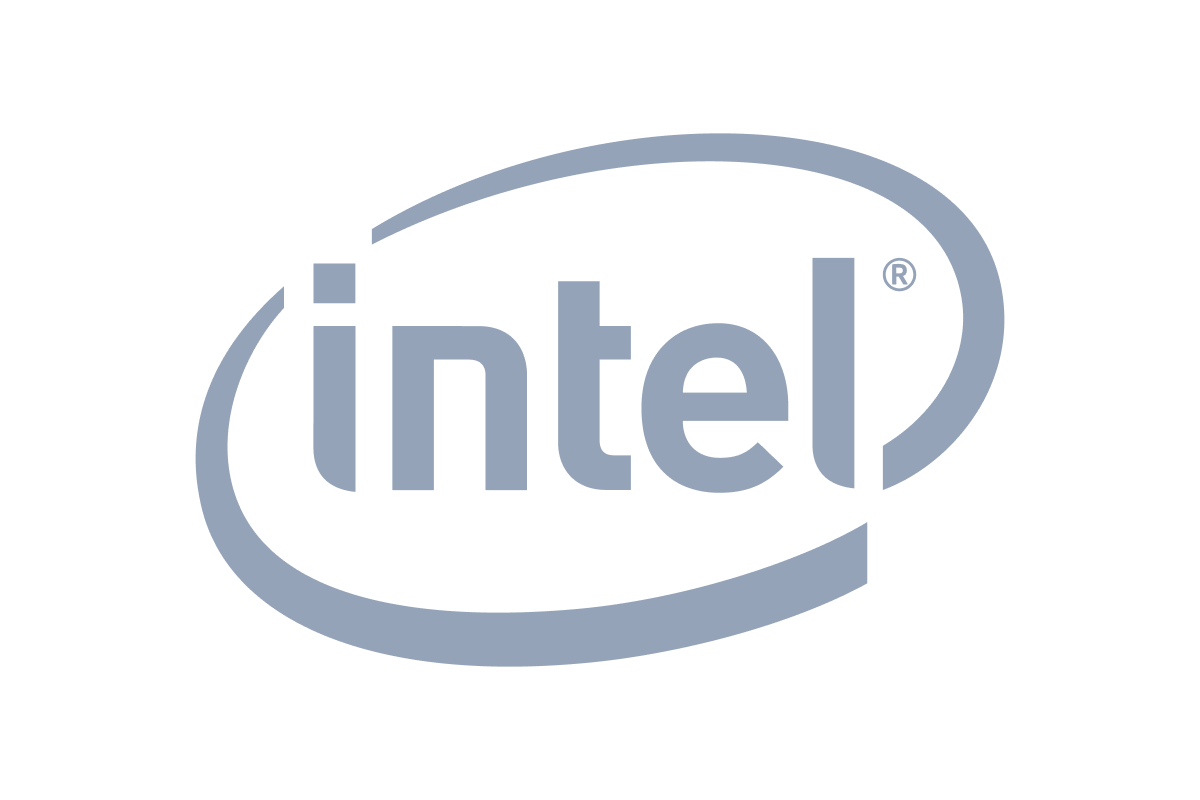

Radically Better GPUs
Easy-to-Use GPUs
Use Jarvis.dev to find a GPU and get it configured to fine-tune or train your model.
Get a GPU (or CPU). A single interface between AWS, GCP, Fluidstack, and other GPU clouds. Use credits when you have them. Choose an instance based on costs & availability.
Set Up Software. CUDA just works. Dependencies installed properly. No more Python environment issues. Sit back and let us do the work.
Networking too. A CLI to automatically update your SSH config ensuring it's done securely. Just run Jarvis open instance-name to hop in.
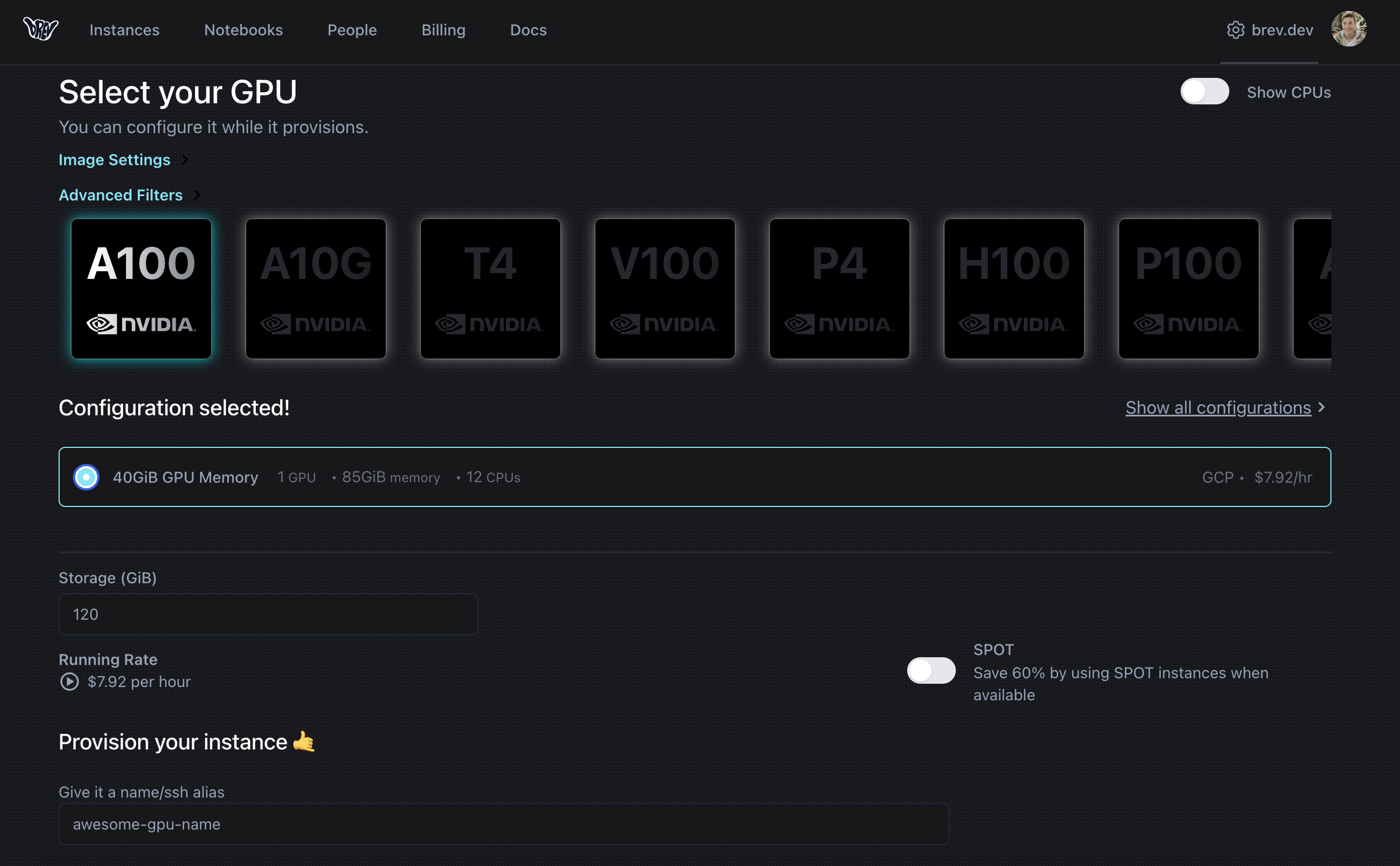
Introduction
Getting Started
Build faster with a better dev environment. Jarvis connects to cloud providers to find you a GPU at the best price, configures it, and wraps SSH to connect your code editor to the remote machine. Quick start
Quick Start
Make a Jarvis account and your first instance.
Reference
Reference for higher level concepts, the CLI, instance types, etc.
Infrastructure How To's
Change your instance, add or remove a GPU, add GB to your hard drive, etc.
Environment How To's
Set up your environment to make sure your code always runs. Make it easy to share or clone.
Quick Start
1. Create an account
Mane an account in the Jarvis Console.
2. Create your first instance
You can create your own instance from scratch or use a template. The console should give you a couple of template options.
For example, click here to create an instance with the Stable Diffusion UI template. Click herefor the accompanying guide.
3. Connect to your instance and start coding
Jarvis wraps ssh to make it easy to hop into your instance, so with the CLI, run one of the following commands in your terminal.
To SSH your terminal into your dev terminal.
or SSH VS Code into your instance with:
That's it 
Try creating your own instance here and reach out to us in the Discord for help! We're here for anything you need. Build something great.
Running instance might still be installing your dependencies
If the instace is running, that means it is available. If you have a lot of software dependencies, they might still be installing, so just give it a moment; it may take a few minutes for the Notebook button to appear after the instance has started. We're currently working on a better way to surface this info.
Getting help
We want to create as many channels for help as possible; if you'd like a new channel, please let us know!
Join the community
Reach out to us in the Discord!
Shareed Slack channel
Paid users get a prioritized shared Slack channel with our team!
Want to work together?
Shoot us an email at partners@jarvis.dev
On this page
Quick start
1. Create an account
2. Create your first instance
3. Connect to your instance and start coding
That's it
Getting help
Join the community
Send us a text message
Shared slack channel
Want to work together?

.png)
